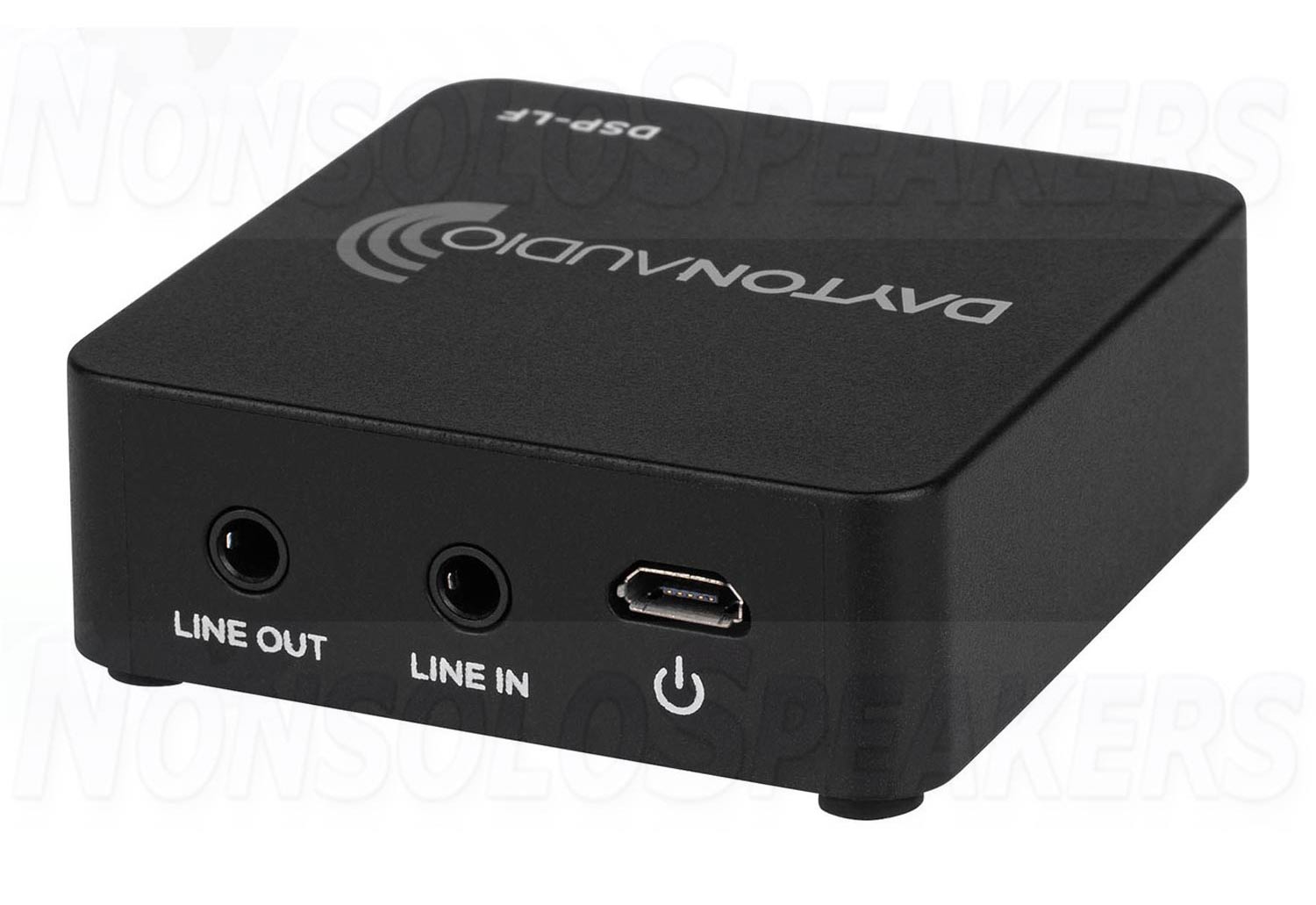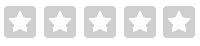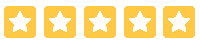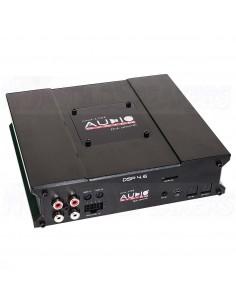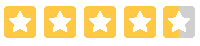Dayton Audio DSP-LF Low Frequency DSP Controller
The introduction of the Dayton Audio DSP-LF Subwoofer DSP paves the way for complete control over the sound you crave. Harness the full potential of your subwoofer with pinpoint accuracy using the Dayton Audio DSP-LF. Achieve the perfect low-end with thundering power and detailed punch via your smart mobile device.
Installing the DSP-LF hardware is hassle-free and straightforward. Featuring a 3.5 mm input and output, the DSP-LF is easy to connect to your current system. To control your DSP unit, download the iWoofer app from Google Play or the Apple App Store. Once the DSP-LF connects to iWoofer via Bluetooth, you immediately have complete control to customize your low-end to your preferred taste. The DSP-LF comes complete with two dual RCA to 3.5 mm cables.
Insert the DSP-LF between the sub output on your receiver and your powered sub (or sub amp) input to gain instant control over your desired sound. The free iWoofer iOS/Android app allows you to adjust parameters such as EQ, crossover, subsonic filtering (high pass filter), gain, dynamics, precise phase, and even subharmonic synthesis.
For further detailed control, iWoofer Pro (iOS only) offers automatic room correction that listens to the response of your subwoofer in your room and automatically applies precise minimum phase FIR filters to correct the output of your sub to match your listening environment.
Using the iWoofer app, you have command over your audio system from the convenience of your smart device. With control over functions as EQ, crossover, gain, dynamics, precise phase, and even subharmonic synthesis, you can tune your sub to deliver the sound that you want. The iWoofer Pro version (iOS only) offers automatic room correction, which is a great option to dial in an even more defined subtone. The standard, free iWoofer app allows you to adjust both high and low pass Butterworth filters with adjustable slopes to find the perfect crossover. The crossover control also allows you to add up to 25 bands of fully parametric EQ. The gain function gives you control over the volume of your sub, complete with an Auto-On feature. If your audio source lacks a low-end response, the SHS (subharmonic synthesizer) control will help add more punch and depth to the overall low-end output. Controls over delay and phase allow you to tune the sub to align acoustically with other full-range speakers in your current setup. Access to dynamic processing enables you to limit the output signal, or with the dynamic bass control, you can restrict your compressor to a specific frequency bandwidth. Save, import, and export presets within iWoofer so that you can recall your perfectly tuned sub in an instant. Presets allow you to have multiple configurations based on your listening selection.
Using the iWoofer Pro app (iOS only), you can automatically tune your sub to your environment. The paid Pro app version features automatic room correction, which utilizes minimum phase FIR filters to adjust your subtone for optimal low-end response based on your listening environment. Using your iOS device's built in microphone, the iWoofer Pro app will monitor the frequency response of noise sweeps played back from your sub to build a frequency response plot of your room. Once iWoofer measures your room's frequency response, you have three algorithm options in how to tune your sub, Boomy, Near Field, and Linear. Compensate for room reflections, which often create the buildup of low-end in areas of your room by employing the Boomy auto-room correction mode. Using the Boomy algorithm, you will notice that your subwoofer will have more punch and defined low-end. The algorithm compensates for any frequency that will make your system sound muddy by flattening out the bass response from 70 Hz and higher. The goal of the Near-Field auto-room correction mode is to provide DSP compensation to make your sub sound as if it located in an ideal room with no reflections. Near-Field mode is excellent for a clean and accurate representation of your subwoofer with flat bass response. While possibly sounding duller than the other modes, Near-Field mode delivers a true room correction option when you are looking for an incredibly flat low-end response from 30 - 185 Hz. Near-Field mode is excellent for critical listening. Linear auto-room correction mode will adjust the sub output so that the frequency response is more accurate, especially in the 50-70 Hz range. This mode will deliver a flat midbass response while leaving the lowest frequencies as they are. The linear algorithm provides a bass tone that is more transparent, controlled, and detailed. Once the auto correction is complete, as seen above, you have further control over the DSP. In the graph above the blue line shows the Near-Field measurement of the subwoofer, the green line shows the initial measurement of the listening position before correction, and the red line shows the corrected response at the listening position. Each algorithm is customizable after the initial room correction with up to 25 bands of additional EQ so that you can adjust the sound to your needs with extreme accuracy.

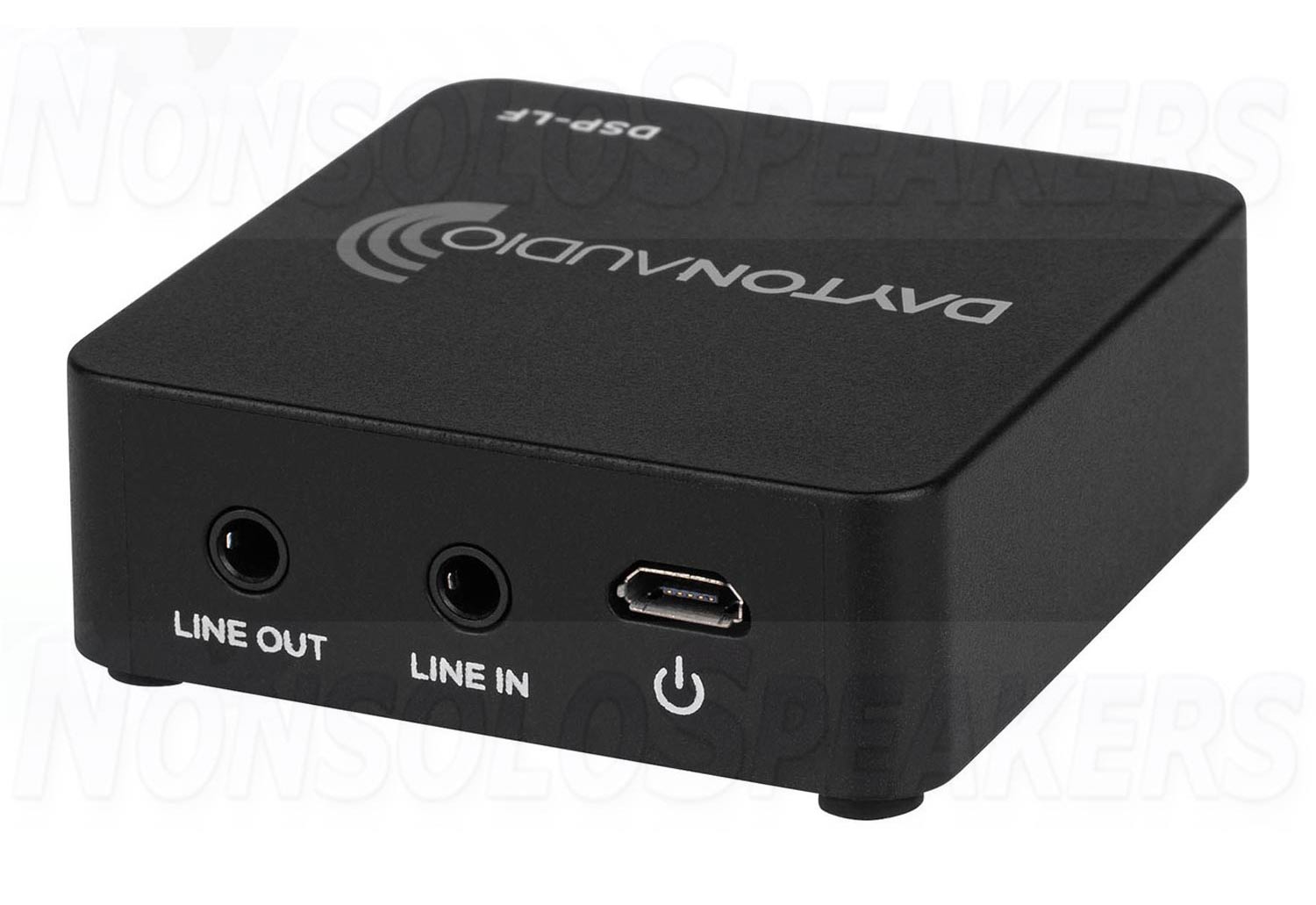

Specifications:
• Input: 3.5 mm line in
• Output: 3.5 mm line out
• Max output voltage: 1 Vrms
• Output impedance: 10 kohms
• Input impedance: 10 kohms
• SNR: >90 dB
• Distortion: <0.3%
• Power supply: 5V micro USB
• USB wall adapter power requirements: 100-240V, 50/60 Hz, 0.4A
• App control: iWoofer Andriod/iOS (free) and iWoofer Pro iOS (paid)
• iWoofer standard DSP features: Crossover frequency, subsonic filter (high pass filter), gain, sub harmonic synthesis, delay, phase, limiter compressor, dynamic band-specific compressor, auto-on, preset manger, preset import / export
• iWoofer Pro DSP features: SPL meter, auto-room correct (3-modes), crossover frequency, gain, sub harmonic synthesis, delay, phase, detailed limiter compressor, detailed dynamic band-specific compressor, auto-on, preset manger, preset import / export
• Frequency range: 20-500 Hz
• Crossover curves: Butterworth type (12 dB/oct, 24 dB/oct, 48 dB/oct)
• EQ gain: Up to +15 dB, down to -40 dB
• EQ minimum Q value: 0.10
• Delay settings: 2.5 - 65 ms
• Front panel LED: Standby status indicator
• Package includes: DSP unit, 17" 3.5 mm to dual RCA cable, 39" right angle 3.5 mm to dual RCA cable, 5 ft. micro USB cable, USB wall power adapter
• DSP unit dimensions: 2-1/8" x 2-1/8" x 3/4"
Product Details
Brand Dayton Audio
Model DSP-LF
UPC 848791007347
Unit of Measure Each
Weight 0.5 Kg
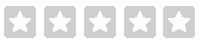 No review at the moment
No review at the moment