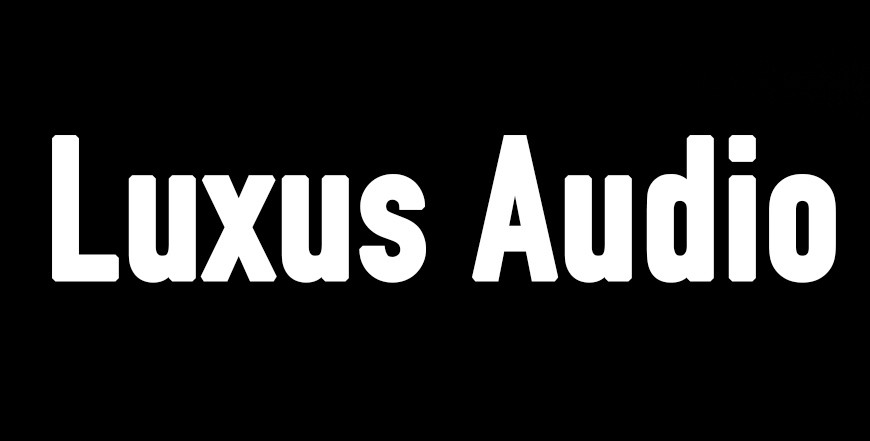Your cart
There are no more items in your cart- Home
- Car Audio
- Car Speakers
- Car Amplifier & Power
- Car Subwoofers
- DSP Digital Sound Processors
- Car Audio Package
- Car Stereos & Radios
- Accessories & Install
- Hifi Home
- Home Speakers
- Amplifiers Home Hifi
- Turntable
- Pickups MM MC
- Phono Preamplifier
- Cd Player - SACD
- DAC
- Network receiver
- Tuner
- Headphones Amplifiers
- Headphones
- Cables
- Cable Sheaths
- Connectors
- Crossovers
- DIY Kits
- Amplifier modules
- Vibration Dampers for Electronics and Loudspeakers
- Wireless speakers
- Soundbar
- Compact system
- Outdoor Speakers
- Marine Audio
- Speakers Technical
- Pro Audio
- Playback and recording equipment
- Amplifiers and PA amplifiers
- Mixing consoles
- Powermixer
- PA boxes active
- PA boxes passive
- Signal processing
- Microphones
- **LIGHTNING TECHNOLOGY**
- **CABLES & CONNECTORS**
- Microphone cable
- Audio cable and distributor / adapter
- Audio connectors
- Speaker cable
- Video and antenna cable adapters and accessories
- HDMI cable and distributor / adapter
- DMX cable
- USB cable and adapter
- Network cables, adapters and accessories
- Fiber optic cable and adapter
- MIDI and DIN cable / adapter
- Power cables, distributors and plugs
- Other connectors and adapters
- Cable reel ware
- Mounting fittings
- TourGuide - Operation guidance systems
- Radio microphones and audio systems
- Stands and holders
- headphone
- Multicore cables and cable management
- Adhesive tapes and attachments
- Flightcase, rack and accessories
- equipment
- Sport & Free Time
- Best offer of the week
LUXUS AUDIO VCBNJ01 - Bluetooth volume control from Smartphone
SHIPMENT IN 7/10 WORKING DAYS
€29.70
Tax included 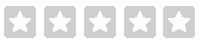 No review at the moment
No review at the moment
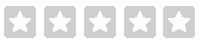 No review at the moment
No review at the momentLUXUS AUDIO VCBNJ01 - Bluetooth volume control from Smartphone
If you want to remotely control your old CD audio system. This is a good choice! Lie on the bed, open the smartphone APP. You will be able to control the audio volume
You might also like
LUXUS AUDIO VCBNJ01 - Bluetooth volume control from Smartphone
If you want to remotely control your old CD audio system. This is a good choice! Lie on the bed, open the smartphone APP. You will be able to control the audio volume. VCBNJ01 is a bluetooth smartphone audio volume controller. A digital potentiometer and powerful Bluetooth is built in, and its control distance is up to 30m (outdoor). After connecting it with the audio amplifier, you can use an Android or iPhone APP to control the audio volume of the smartphone.
It is easy to use.There are 3 ports for audio in, audio out and DC5V. Connect this VCBNJ01 to your smartphone via Bluetooth, then rotate the virtual knob. The value of the internal potentiometer will change accordingly as you turn the knob and the audio volume will also change accordingly. An actual volume knob is also designed for you to adjust the audio volume by simply turning it.
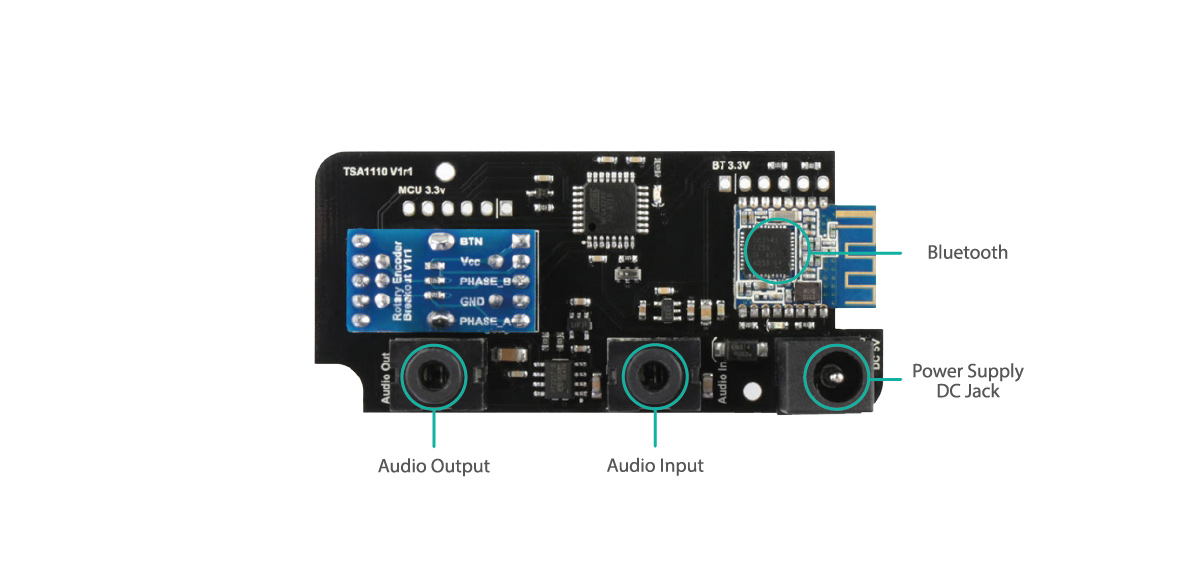
Smartphone APP:
1. Install the smartphone APP, Android users can download the Android APP apk file directly and install it on your phone. IPhone / iPad users can search for "Lazybone dimmer BLE" on the App Store and install it.
2. Open the APP, if your bluetooth phone is off, it will tell you to turn it on.
3. Click on the menu and then click "Connect Device". The phone will search for Bluetooth devices, you will find a new bluetooth device which name is "VCBNJ01". Connect it.
4. Now, you can adjust the audio volume by turning the knob. click the button in the upper left corner to set it to mute state.
.
.

LUXUS AUDIO BTBA50DO
2 Items
You might also like
Amplifier Module For Active Speaker
Luxus Audio SD100 - Class D recessed amplifier for 100W @ 4ohm subwoofer
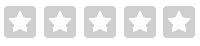 0 review
0 reviewAmplifier Module For Active Speaker
Luxus Audio SD200 - Class D recessed amplifier for 200W @ 4ohm subwoofer
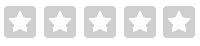 0 review
0 reviewProducts from the same category
- Car Audio
- Hifi Home
- Marine Audio
- Speakers Technical
- Pro Audio
- Sport & Free Time
- Best offer of the week
Products from the same brand
- Car Audio
- Hifi Home
- Marine Audio
- Speakers Technical
- Pro Audio
- Sport & Free Time
- Best offer of the week
Amplifier Module For Active SpeakerLuxus Audio SD100 - Class D recessed amplifier for 100W @ 4ohm subwoofer
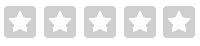 0 reviewAmplifier Module For Active Speaker
0 reviewAmplifier Module For Active SpeakerLuxus Audio SD200 - Class D recessed amplifier for 200W @ 4ohm subwoofer
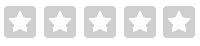 0 review
0 review