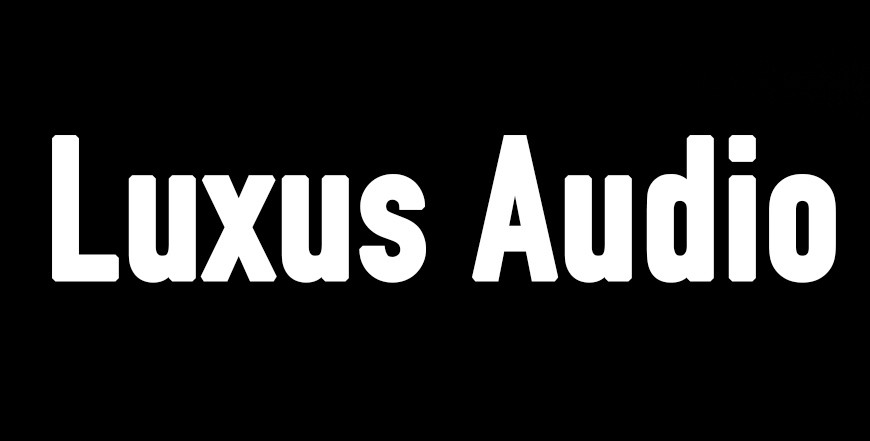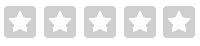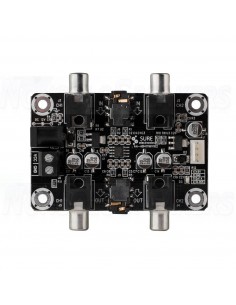LUXUS AUDIO AMB2020AM Bluetooth 5.0 Amplifier Card Class D 2x20W APTX / TWS
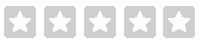 No review at the moment
No review at the momentLUXUS AUDIO AMB2020AM Bluetooth 5.0 Amplifier Card Class D 2x20W APTX / TWS
AMB2020AM is a 2x20W stereo class D audio amplifier board with multipoint Bluetooth. The architecture is based on the MAX98400A chip. Both channels are capable of outputting rated power simultaneously and continuously. This board can be powered by any DC10V-24V power supply. It can be used to drive two 8 Ω passive speakers.
LUXUS AUDIO AMB2020AM Bluetooth 5.0 Amplifier Card Class D 2x20W APTX / TWS
AMB2020AM is a 2x20W stereo class D audio amplifier board with multipoint Bluetooth. The architecture is based on the MAX98400A chip. Both channels are capable of outputting rated power simultaneously and continuously. This board can be powered by any DC10V-24V power supply. It can be used to drive two 8 Ω passive speakers.
The strong point is the integrated BT 5 based on Qualcomm technology of the CSR8675 chip. You can have many AMB2020AM cards paired and work together as a multi-room system but without the hassle of configuring a WiFi multi-room system. AMB2020AM can remember the association information. It is not necessary to pair them every time the amplifier board is turned on. This allows you to build a wireless, multi-room surround sound system using the AMB2020AM.
If you are using only one AMB2020AM. It can work as a common Bluetooth amplifier board. Power up the amplifier board. Double-click the PAIR button to put the card in connection mode. Use your phone or PC (etc.) to search for a new Bluetooth device. The form will appear as "AMB2020AM". You don't need a PIN, pair it and then you can play music.
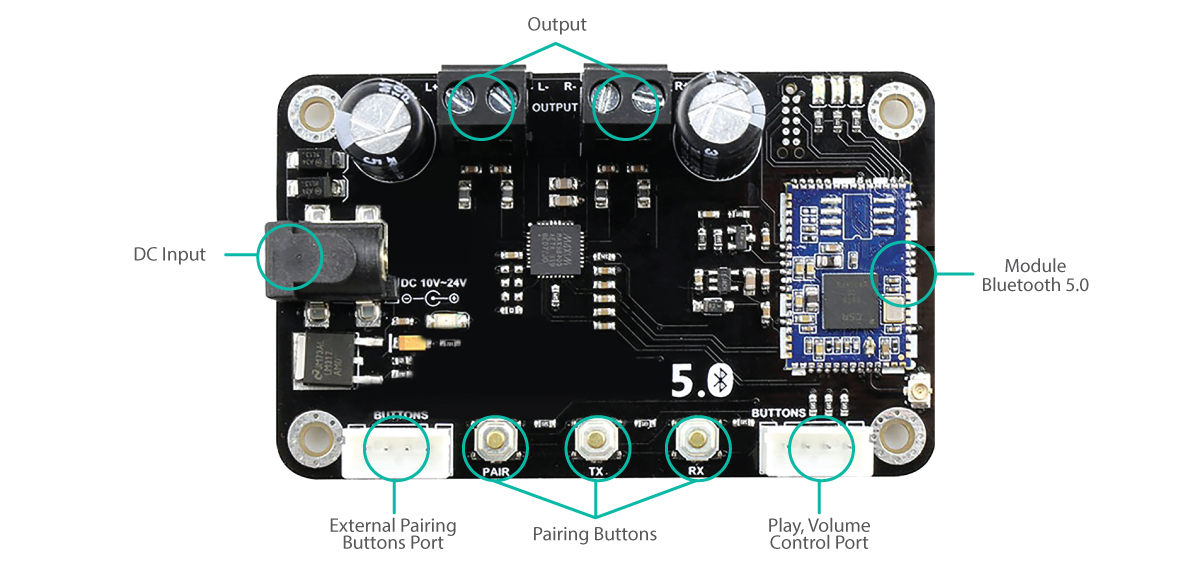
Association buttons:
• PAIR: double click in association mode;
• TX - Click in transimitter mode;
• RX: click in receiver mode.
External Pairing Buttons Port: Connect external buttons to control PAIR / TX / RX.
Play, Volume Control Port: Connect external buttons to control music play / pause, Volume +, Volume-.
.jpg)
.jpg)
How to use Master Board:
Turn on the AMB2020AM, the blue LED flashes slowly.
Double click the PAIR button to set AMB2020AM to Pairing mode. Fast flashing blue LED. (Voice: association)
Now, your smartphone will be able to find a new Bluetooth device called "AMB2020AM". Plug it in
You can listen to the music now. If you are using only one amplifier board. It is not necessary to perform the following steps.
Click the TX button, set the module to transmitter mode. (Voice: transmitter mode).
.
Slave card:
Turn on another AMB2020AM. The blue LED flashes slowly.
Make sure the motherboard is already working properly and in transmitter mode. Click the RX button to set the slave card to receiver mode. Automatic search in the motherboard. (Voice: Receiver Mode, Search)
Double-click the TX button on the Master tab. The master card will automatically search (30s) for the slave card. Both the master card and the slave card will be connected. (Voice: search)
The slave card will play music now.
If there are new tabs, you want to join as a slave tab. Just click RX on the new module and double click on the Master module.
If a slave card wants to exit. Click the TX button on that form.
Note: If you don't hear the voice message when you click TX. Click RX to switch modes and then click TX again.
Specific:
The following table lists all typical Amp board data. For complete specifications, see the chip datasheet MAX98400A.TA = 25 ℃, fin = 1 kHz sine wave, RL = ∞, VVS = 18V. (Unless otherwise stated)
Products from the same category
Products from the same brand